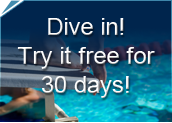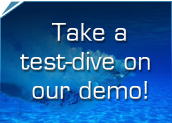How your swimming club's website serves the public...

Every web page in an Off the Blocks website can be split into areas. You select the layout of the areas of the page using our interactive graphic interface (some examples are shown on the left).
Next, you choose what Software Modules should be assigned to each area. In an Off The Blocks website, the Software Modules provide special functions. An individual web page can have a single module, such as a Picture Album module, or several modules, such as a Swim Meets module below a flexible module used for announcements about meets.
A lot of work is done by the Software Modules. They were designed to provide effective problem solutions for teams and save time for swim team webmasters.
Currently, the following modules are available in an Off The Blocks website:
Script Module
The script module was originally created so the clubs to post javascript. Such scripts are used to post weather information, calculators, and some other kinds of functions.
However, it is also a module that can be edited from cell phones with web access (e.g., Blackberries). A coach or other person with web access logs on the website, browses to the page containing the script module, and selects edit. Type the announcement, then save!
Swim Meets
 All Off the Blocks websites start with a Swim Meets page that has a swim meets module. To add a meet to the module, you must enter the meet name, location and date. Meets are ordered by date. You can list them oldest on top or oldest at the bottom. All Off the Blocks websites start with a Swim Meets page that has a swim meets module. To add a meet to the module, you must enter the meet name, location and date. Meets are ordered by date. You can list them oldest on top or oldest at the bottom.
If you want to use the online signup feature, you also enter the last date to sign-up online for a meet and indicate which of your swim groups can attend. If you use this feature, then swimmers and their guardians can indicate online whether the swimmer is going, up to that date. After the date, online changes are blocked.
For each meet, you can also provide time(s), which swim groups the meet is open to, and such things as:
- Maps/directions (can be an external link or link to file on your website)
- Meet packet (can be an external link or link to file on your website)
- Entries list (can be an external link or link to file on your website)
- Scores/results (can be an external link or link to file on your website) – e.g., downloadable meet manager files
- Miscellaneous such as last year’s meet, etc. (can be an external link or link to file on your website)
- Description (a miscellaneous area where you can organize information any way you like).
Record Board
 You can have up to 30 Off the Block record boards on a page. For each, you set up what kind of record board you want (High School, USA Long Course, etc) and the gender. To add a new record, you fill out a simple form with the name of the swimmer/diver, event, performance, and indicate which record board(s) it should be posted in. An Off the Blocks record board shows: You can have up to 30 Off the Block record boards on a page. For each, you set up what kind of record board you want (High School, USA Long Course, etc) and the gender. To add a new record, you fill out a simple form with the name of the swimmer/diver, event, performance, and indicate which record board(s) it should be posted in. An Off the Blocks record board shows:
- Events,
- Who hold the record,
- Time (or diving score),
- Date, and
- History of the record.
The history is a unique feature of Off the Blocks websites that goes beyond posted signs and exports of many Team Manager program. Many people really like it. (Note that it can take quite a bit of time to go back through the records and get all the history correct, but it is also a nice way to interact with alumni of the team.)
Calendar
Calendars are a great way to provide a graphical display about special events (e.g., end of season banquets), meets, club meetings, and so on. Off the Blocks provides several different kinds of calendars and you can use as many as you like:
Full Module Graphical Calendar - Displays events one month at a time along with arrows for previous month and next month. Short titles of events are displayed on the calendar. Click a short title for a display window with detailed information.
Monthly List – A smaller monthly calendar is displayed. Days with events are colored on the calendar. A list of events for the month is displayed next to the calendar. Visitors select a listed event for more information.
Daily List – A small monthly calendar is displayed. Days with events are colored on the calendar. Events for current day are displayed next to the calendar. Select a day to see the events for that day listed next to the calendar. Select a listed event for more details.
Picture Album
Upload your pictures to the website. Select the images you want to include in to the picture album. Include short descriptions of them if you’d like. The Off the Blocks website will automatically thumbnail the picture (create a small version), and display the thumbnail images with your descriptions, along with a link to a larger (but not too large) version of the picture. It is a fast, easy way to build a multi-page album.
Articles
Article modules are modeled after online newspapers. A group of articles can appear in the module. You can put the entire article in the module, or just display a short summary. Software will automatically add the "more link" to the summary so people can get to the entire article. If you have more than the maximum number of articles that can be displayed in the module, an archives link will automatically be displayed at the bottom of the articles, allowing visitors to see a list of all the articles that have been put in the module.
When you add a new article, a form appears that includes fields for the title, subtitle, an author, a date, a time, and the contents of the article. Articles can include pictures and text. They can be long or short. The software you use (it runs in your browser) is a simple word processor and it is very easy to use.
Contacts
For each person to be displayed in this module, you enter his or her name in an online form. The form also includes optional information: person's title, phone number, email address, picture, and brief biography or description. It is easy to edit the information anytime to correct email addresses, phone numbers, or the description. Software on the website automatically formats the contacts page, including adding an email icon. This javascript approach to displaying email addresses reduces the likelihood that spammers will find the email address.
Links
An Off the Blocks links module displays links to other web pages, documents, pictures, etc. You add an item to a links module by filling out a form. You provide a title (the words that will appear on your page), select one of your uploaded items or enter an external URL (http://something) to be associated with the title, and if you want, provide a description.
If you have many links and would like to spread them over pages, you can create a table of contents links module. Each link on the module is for one of the links pages you created. For an example, see South Eastern Swim Club.
FAQs
To add an FAQ, a form is provided for you to enter a question in one box and the answer in another. The Off the Blocks software takes care of the rest!
Scroller
Off the Blocks has provided a special ways to display ads and notices, whether they are images or text. This special “scrolling” area can be used to display more than one ad or more than one announcement - they can play like a movie in an area of a webpage. You can control the order of the ads.
Flexible Module
This module gives you creative control of the layout of text and images. These modules do not include any special forms or other pre-built sections as all the other options do. Instead you have flexible control. You can include images you have uploaded as well as links to files you have uploaded (e.g., .html or .pdf files you've created with word processors or other programs) or links to other websites.
Roster
You can add one or more Roster modules to your website. A summer team might use a single module while a high school team may use different modules for boys and girls and/or for varsity and junior varsity. A Roster is two parts: a summary page (thumbnail pictures, names, or both), and an athlete page with their name, picture, and description. The Roster module is a nice touch for a College team, high school team, or a special team like those going to zones.
Upcoming Calendar Events
A special module that works in cooperation with calendar modules. Do you have an event that you'd like to appear on the homepage until the event is complete? That is what this module does! When you post items on the calendar, indicate if you want it to show up in the Upcoming calendar events module. These events automatically disappear with the event date and time are past.
RSS Reader
A number of swimming websites offer "news feeds". For example, USA Swimming has an RSS news feed. If you add this RSS news feed to your website, as the news is updated on USA Swimmings' website, the news on your website will be automatically updated!
|